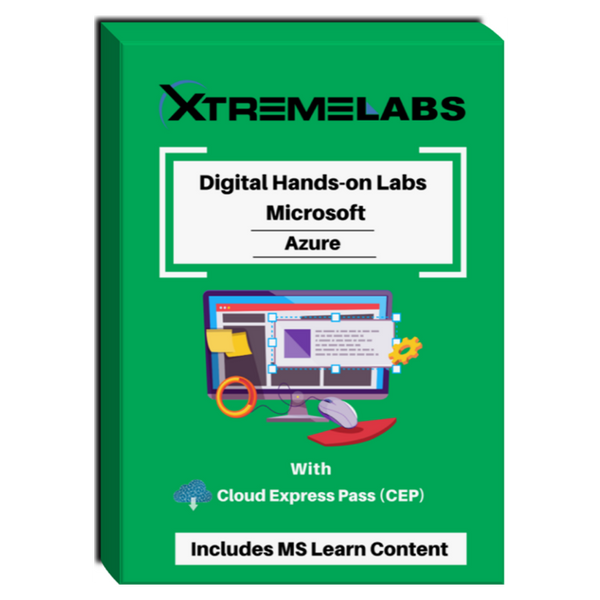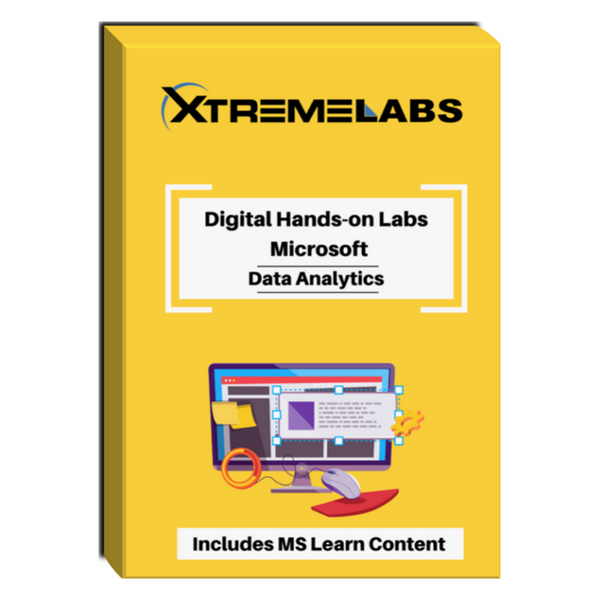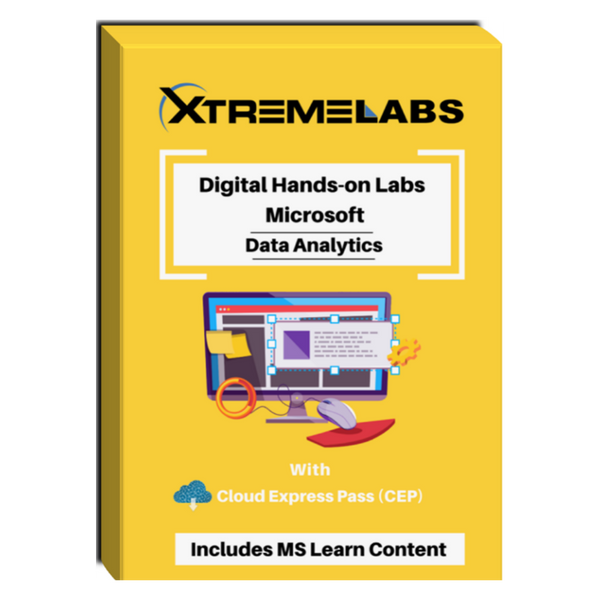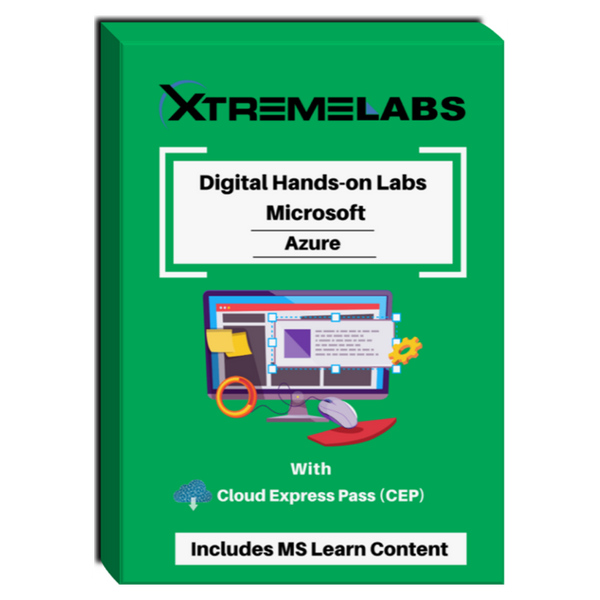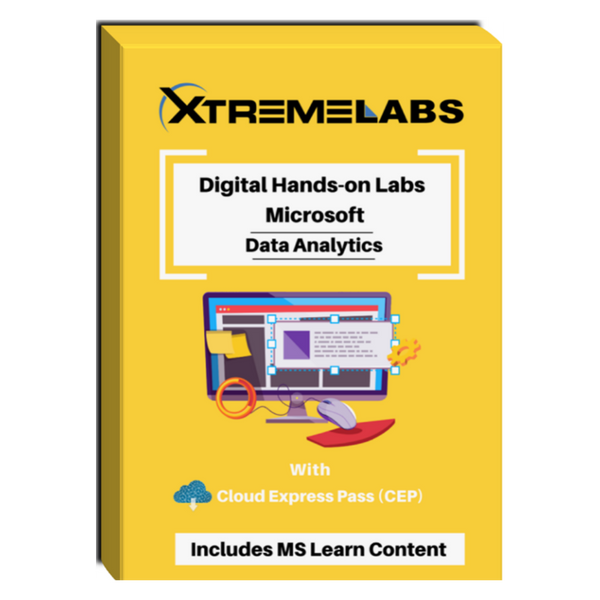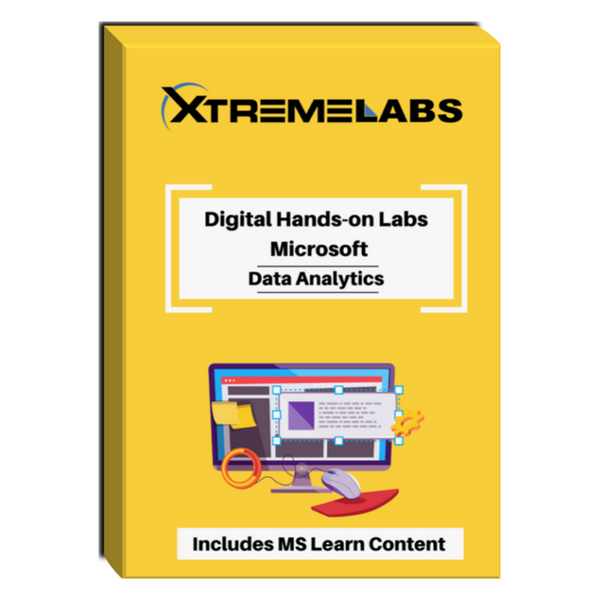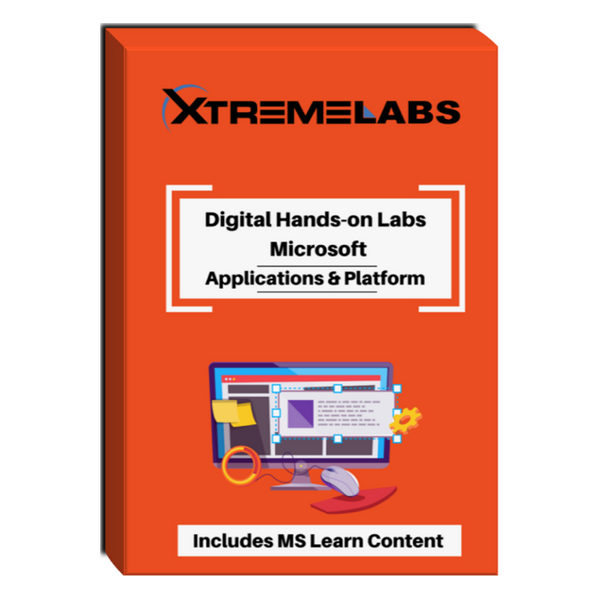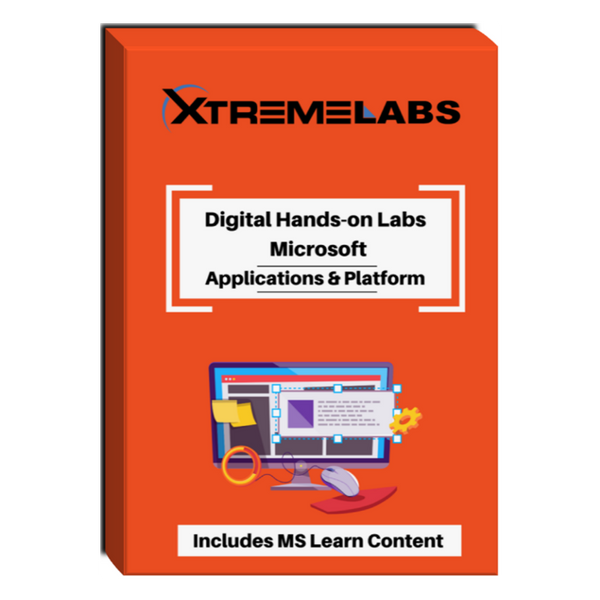Tags: Artificial Intelligence , Copilot , copilot for microsoft 365 , Self-paced , Training
Architecture, deployment, security and compliance with Microsoft Copilot for Microsoft 365 On-Demand Training
- Brand: Nanfor Iberica
- Availability: In Stock
$932.00
Course Description Microsoft 365 Copilot is a solution that needs to be managed by Microsoft administrators. A Microsoft 365 Copilot administrator should consider the following: Security: The administrator must configure and enforce appropriate security policies to protect data, devices, and user identities. You must also monitor and respond to security...
Course Description
Microsoft 365 Copilot is a solution that needs to be managed by Microsoft administrators. A Microsoft 365 Copilot administrator should consider the following:
- Security: The administrator must configure and enforce appropriate security policies to protect data, devices, and user identities. You must also monitor and respond to security alerts and perform backups and restores of data after users in the Microsoft Copilot for Microsoft 365 organization have joined your organization.
- Performance: The administrator must ensure that Microsoft 365 services are running optimally and without interruptions. To do this, you must monitor the status of services, network availability, and resource usage. You should also resolve any performance and scalability issues that may arise when using Microsoft Copilot for Microsoft 365.
Course Objectives
In this course, you will learn how to implement and manage your organization's security with Microsoft 365 Copilot.
Audience
The course is aimed at Microsoft 365 administrators who want to protect their data, devices, and users from internal and external threats.
Course Content
Unit 1: Copilot Fundamentals for Microsoft 365
- Introduction to technology
- Copilot Design Analysis for Microsoft 365
- The Copilot architecture for Microsoft 365
- Copilot using the semantic index and with Microsoft Graph Connectors
Unit 2: Implementing Copilot for Microsoft 365
- Implementation: first steps
- Preparing data for searches in Copilot for Microsoft 365
- Microsoft 365 Copilot data security with Microsoft 365 security tools
- Assign Microsoft 365 Copilot licenses
- Using Centers of Excellence to optimize the implementation of Microsoft 365 Copilot
Unit 3: Scenarios and creation of practices with Microsoft 365 Copilot
- The structure and blocks of Copilot with Business Premium
- Extensibility with Copilot
- Example of scenario in organizations
- The preparation of the organization in AI
- Copilot implementation
- Copilot services and adoption in organizations
Unit 4: Configuring Microsoft 365 administrative roles with Copilot
- Analysis of the Microsoft 365 permissions model
- Administration Role Management
- Assignment and delegation of roles to users
- Privilege management using administrative units with Microsoft Entra ID and Identity and privilege management with Entra
- Consequences with Copilot: good practices
Unit 5: Managing Microsoft 365 tenant and services performance with Microsoft Copilot
- Monitoring Microsoft 365 services
- Tenant monitoring using usage analytics with Microsoft 365
- Development of an incident response plan
- Managing Support with Microsoft
Unit 6: Microsoft 365 Copilot Threat Protection
- Managing alert policies in Microsoft 365 and Intelligent Security with Microsoft Graph
- Response analysis and automated investigations
- Using Microsoft Thread Protection for Microsoft 365 Copilot
- Threat management analysis with Microsoft Thread Protection and Microsoft Defender XDR
- Creating reports using Microsoft Defender for threat identification
- Implementing App Protection using Microsoft Defender for Cloud Apps and its relationship with Microsoft 365 Copilot
- Deploy Endpoint protection with Microsoft Defender for Endpoint
- Using Microsoft Defender for Microsoft 365
- Using Threat Scanner
- Identification and use of security attacks using Threat Trackers
- Preparing for attacks with simulations
Unit 7: Security, compliance, governance, and protection of sensitive data with Copilot for Microsoft 365
- Implementation of data classification of sensitive information
- How to analyze sensitive tags to classify and organize sensitive company information
- Implement responsive tags
- Preventing data loss with Microsoft Purview Data Loss Prevention
- Data Governance Management with Copilot for Microsoft 365
- Managing organizational data by Microsoft 365 Copilot
- How to protect sensitive business data with Microsoft 365
- Access controls and tenant isolation as key forms of data protection in Copilot for Microsoft 365
Previous Requirements
Knowledge of core Microsoft 365 applications.
Course is available in English.
Student Access: 8 Weeks