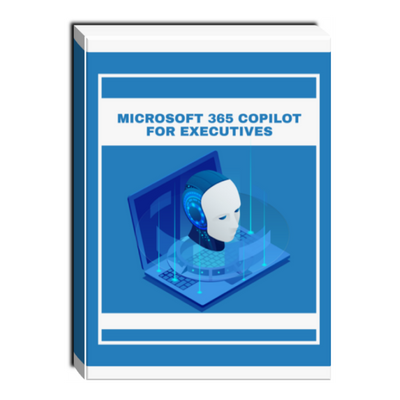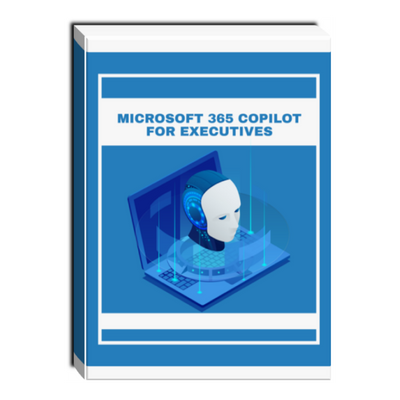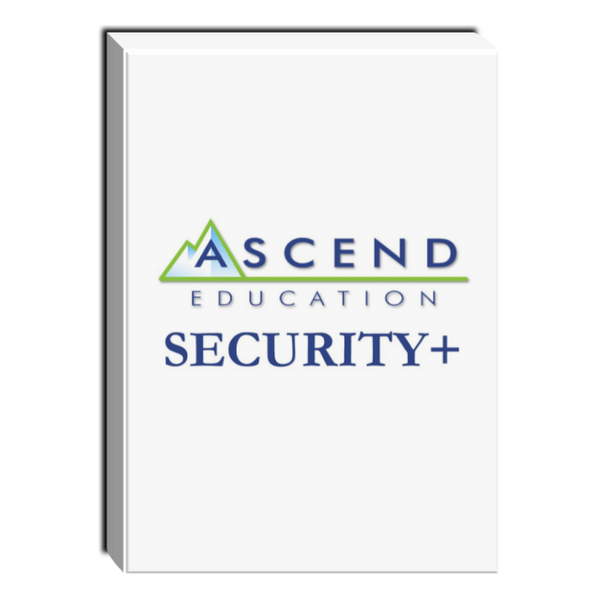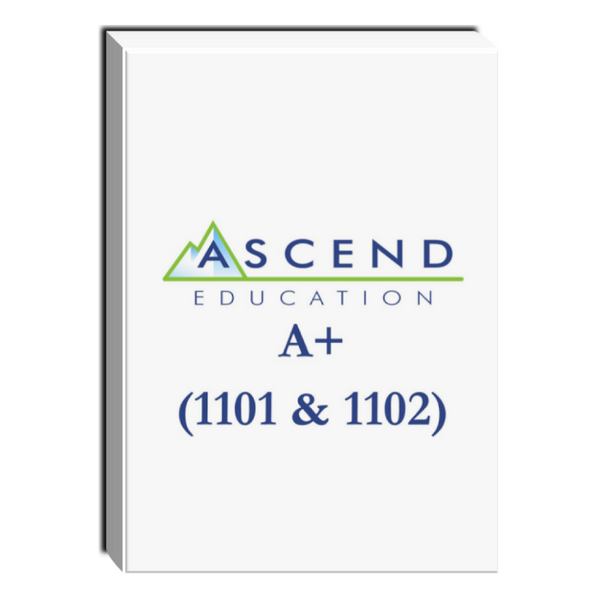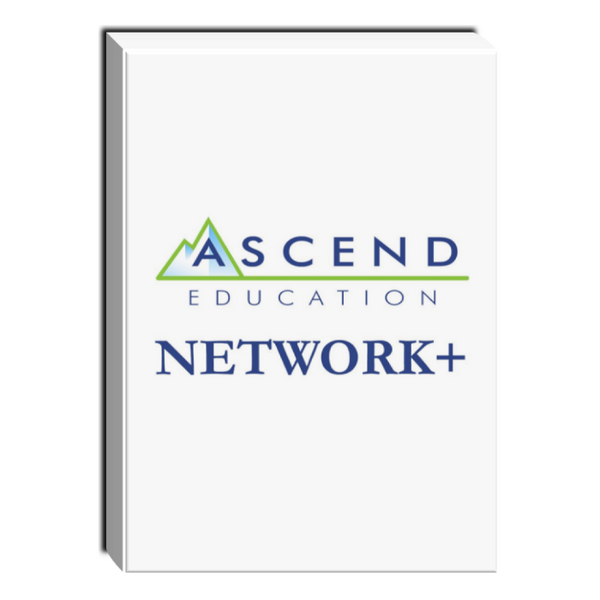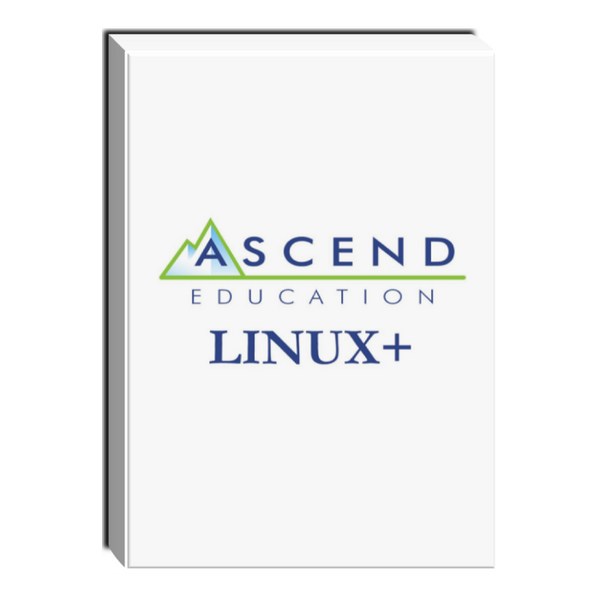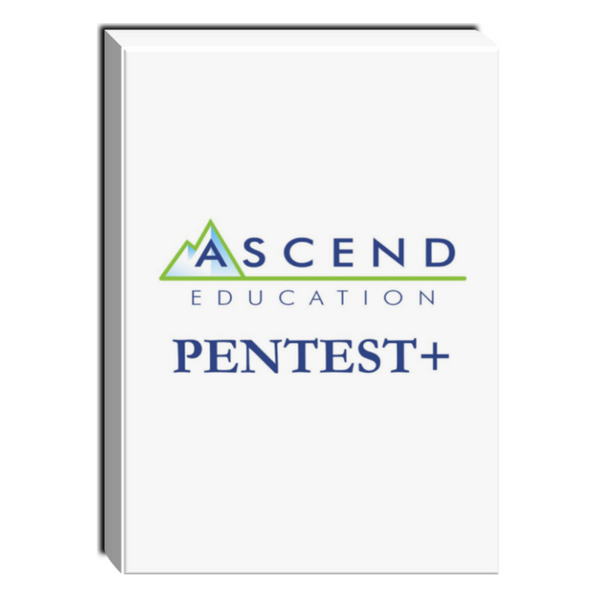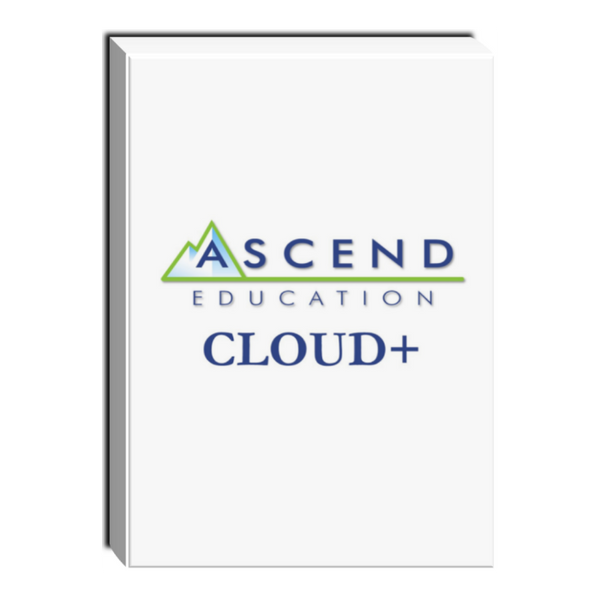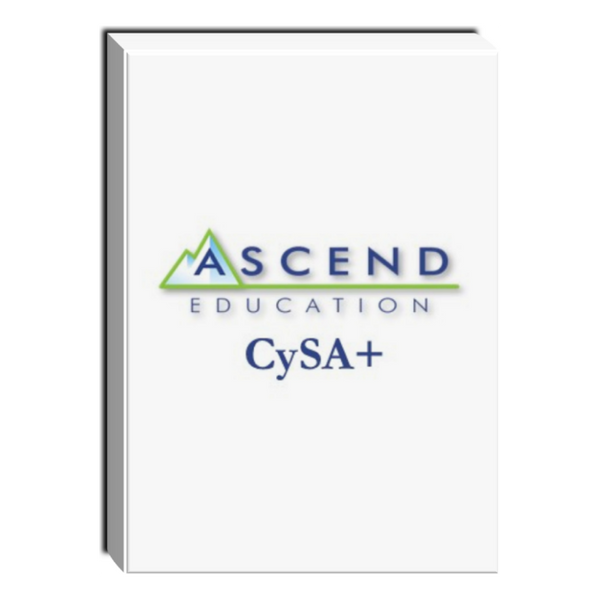Tags: Copilot , copilot for microsoft 365 , Self-paced , Training
Microsoft 365 Copilot for Executives On-Demand Training
- Brand: Nanfor Iberica
- Availability: In Stock
$606.00
Our Microsoft 365 Copilot course for managers offers all the knowledge necessary to improve the use of the platform in the company. This course, taught by experts, will help you manage and improve decision making. Students will be able to focus on the strategic and creative work that generates the...
Our Microsoft 365 Copilot course for managers offers all the knowledge necessary to improve the use of the platform in the company. This course, taught by experts, will help you manage and improve decision making.
- Students will be able to focus on the strategic and creative work that generates the most value for their organization, delegating operational responsibilities to Microsoft 365 Copilot.
- Students will improve collaboration and communication with their team and customers by leveraging Microsoft 365 Copilot tools to create and share documents, presentations, reports, and analysis.
- Students will increase their productivity and efficiency, using Microsoft 365 Copilot to manage their agenda, their emails, their meetings and their projects.
- Students will discover best practices and tips to get the most out of Microsoft 365 Copilot and tailor it to their specific needs and goals.
Course Description
This course is taught online and consists of 10 units.
The duration of the course is 60 hours, which is distributed between content and collaboration tools. Upon completion, the student will receive an accrediting diploma.
The training is carried out through a Virtual Campus, with this modality you will have all the didactic content on the course platform, and it will be accessible, from the start day of the course, 24 hours a day, every day of the week. The student will also have participation forums, as well as continuous tutoring.
Audience Profile
CEOs, directors, managers, department heads and management professionals.
Course Content
Module 1: What is Microsoft 365 Copilot?
- Microsoft 365 Copilot overview: The copilot system
- Employee aptitude and the AI work paradigm
- The advantages of AI for every job
- Notices and natural language.
- Where does Copilot apply?
Module 2: Copilot in Outlook
- Prioritizing the most important emails with Copilot
- How to resume communication threads in long emails
- Reply to emails with data from Excel or other sources.
- Change of styles and creation of summaries for writing the email.
- Optimizing message content with Copilot
Module 3: Copilot in Word
- Creation of documents based on other information.
- Generation of drafts with the main data referring to the document to be created or edited
- Customization of documents according to models or styles with natural language.
- Create summaries about documents and use suggestions.
- Automatic creation of questions and answers about documents.
Module 4: Copilot in Excel
- Data analysis and trending with AI
- Delve into trends
- How to use natural language in Excel to generate data
- Using copilot to create highlighted charts based on natural language queries
- Creation of new models
- Making quick conclusions about data
Module 5: Copilot in Power Point
- Move an email or Word document to PowerPoint
- Creating documents from PowerPoint
- Creating presentations from a base file
- Slide animation
- Speaker Note Generation
- Using AI with Dall-e to optimize images and slide graphics
Module 6: Copilot in Microsoft Teams
- How to increase productivity in Teams with AI
- Managing meeting resumes.
- How to analyze unresolved questions and key takeaways from the meeting
- Creation of new proposals and integrated management with other applications.
- How to track meetings and summaries of actions
- The management of tasks established in meetings.
- How to improve understanding of the topics covered by clarifying issues
- How to save time managing meetings with Teams Copilot
Module 7: The co-pilot in OneNote
- The management of resumes of notes.
- How to identify unanswered questions in notes and group them in a centralized place
- Creation of work plans.
- List creation
- Creation of tasks based on notes made
- Generating creative ideas based on AI with OneNote and my notes
- How to remember the information that the employee needs
- Visual management of notes with relevant images.
Module 8: Microsoft 365 Management for Managers
- Case studies of organizations that have successfully used Microsoft365 Copilot
- Practical examples of how to get the most out of Microsoft 365 Copilot features
- The profitability of using Microsoft 365 copilot in organizations
- The ROI of using Microsoft 365 co-pilot by roles: Managers, Sales, Finance, Marketing, HR, Operations and IT
Module 9: How to use Microsoft 365 Copilot by a manager
- Streamline agenda activities
-
Find relevant information on the company.
- Review of business results.
- Summarize the main business trends.
- Improve presentations and their content.
- Design more convincing speeches
- Follow topics more quickly
-
Analyze the main issues and make more productive decisions
- Summarize email threads and design message bodies with impact
- Automate daily routines
- Quickly generate reports and analyze data.
- Be permanently updated by managing important messages
- How to delegate tasks with Microsoft 365 Copilot and manage their follow-up
- Know the news from the collaborators, topics they work on and group activities
- Manage workloads more effectively with Microsoft 365 Copilot
- How to eliminate repetitive work with Microsoft Copilot and focus on strategic work
- Practical examples of how to get the most out of Microsoft 365 Copilot features
Module 10: Manage your past, present and future meetings
- Prepare for future meetings
- Summarize meetings with generative AI
- Optimize results from past meetings whether or not you participated
- How to participate in past meetings that you have not attended
- Know who contributes, how and explore details of the meetings
- Learn other points of view
- Ask for details about what was discussed at the meeting
- Analyze other points of view
- Interact in meetings where you have not participated
- If you are late for a meeting, know what was discussed without interrupting
- Define meeting tasks and follow-up lines
- Improve the work environment by knowing the feeling of the meeting
Previous Requirements
Knowledge of the main Microsoft 365 applications.
Course is available in English.
Student Access: 8 Weeks