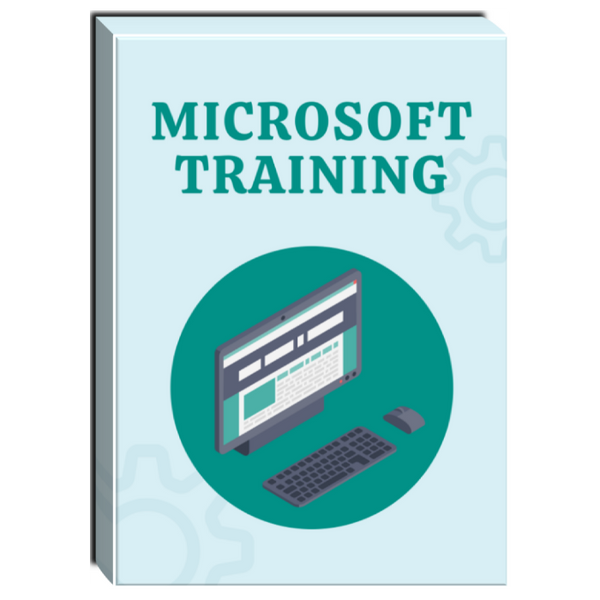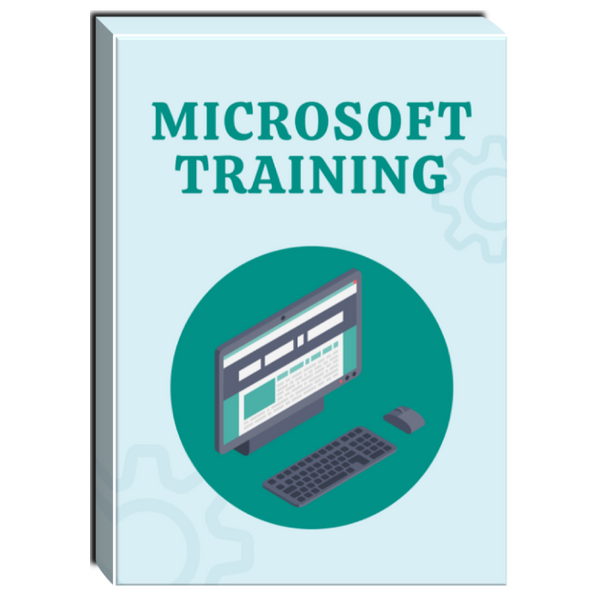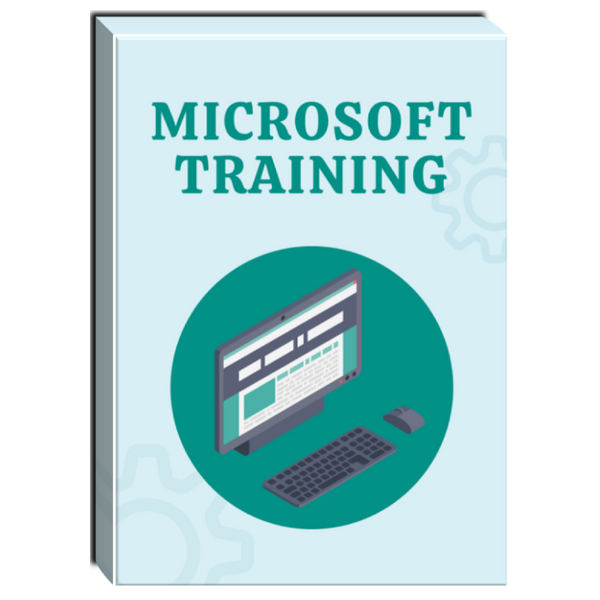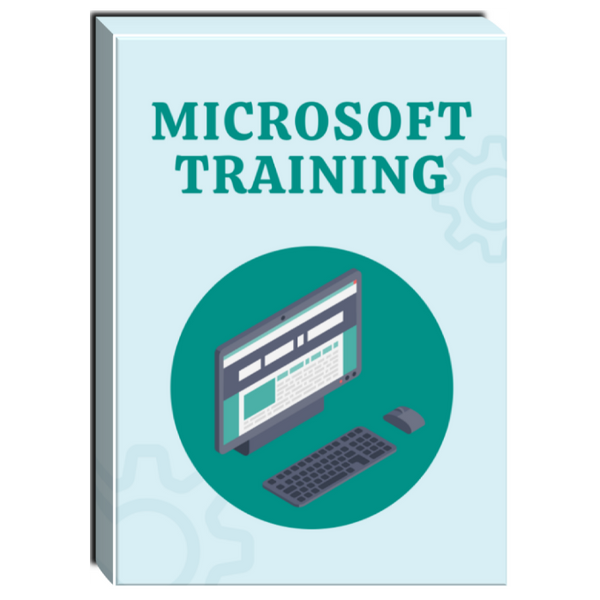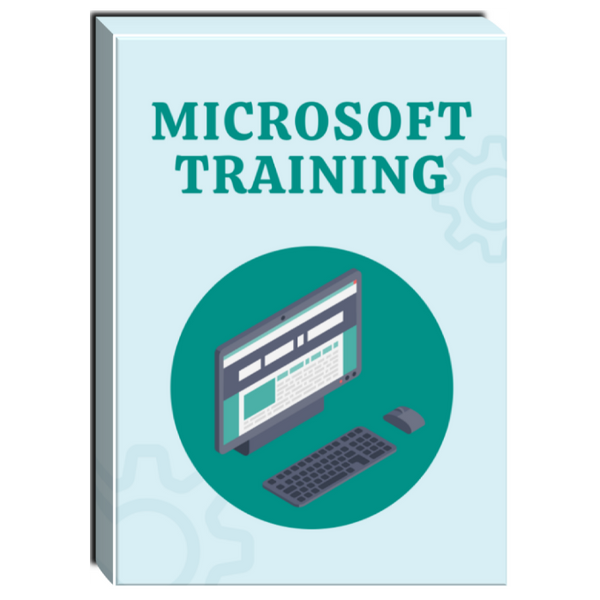Tags: Training
AI-102: Designing and Implementing a Microsoft Azure AI Solution Self-Paced Training
- Brand: Nanfor Iberica
- Availability: In Stock
$382.00
AI-102 Designing and Implementing an Azure AI Solution is for software developers who want to build AI-powered applications that use Azure Cognitive Services, Azure Cognitive Search, and the Microsoft Bot Framework. The programming language that will be used in the course will be C# or Python. Audience Profile Software engineers...
AI-102 Designing and Implementing an Azure AI Solution is for software developers who want to build AI-powered applications that use Azure Cognitive Services, Azure Cognitive Search, and the Microsoft Bot Framework. The programming language that will be used in the course will be C# or Python.
Audience Profile
Software engineers involved in creating, managing, and deploying AI solutions using Azure Cognitive Services, Azure Cognitive Search, and the Microsoft Bot Framework. They are familiar with C# or Python, and have an understanding of using REST-based APIs to build computer vision, language analysis, insight mining, intelligent search, and conversational AI solutions on Azure.
Objectives
- Describe considerations for developing AI-enabled applications
- Create, configure, deploy, and secure Azure Cognitive Services
- Develop applications that analyze text
- Develop voice-enabled applications
- Build apps with natural language understanding capabilities
- Create QnA apps
- Create conversational solutions with bots
- Use computer vision services to analyze images and videos
- Create custom machine vision models
- Develop applications that detect, analyze and recognize faces
- Develop applications that read and process text in images and documents
- Create intelligent search solutions for knowledge mining
Items in this Collection
- Preparation to develop artificial intelligence solutions in Azure (11 Units)
- Creation and consumption of Cognitive Services (8 Units)
- Protection of Cognitive Services (6 Units)
- Supervision of Cognitive Services (8 Units)
- Implementation of Cognitive Services in containers (6 Units)
- Extraction of information from the text with the Language service (10 Units)
- Text translation with the Translator service (8 Units)
- Creating voice-enabled applications with the Voice service (9 Units)
- Voice translation with voice service (7 Units)
- Creating a Language Understanding App (10 Units)
- Publishing and using a Language Understanding application (7 Units)
- Using Language Understanding with Voice (6 Units)
- Creating a Question Answer Solution (12 Units)
- Creating a bot with the Bot Framework SDK (8 Units)
- Creating a bot with Bot Framework Composer (8 Units)
- Image analysis (7 Units)
- Analyze videos (7 Units)
- Image Classification (7 Units)
- Detection of objects in images (7 Units)
- Detection, analysis and recognition of faces (10 Units)
- Reading text in images and documents with the Computer Vision service (7 Units)
- Extraction of data from forms with Form Recognizer (11 Units
- Creating an Azure Cognitive Search solution (10 Units)
- Create a custom skill for Azure Cognitive Search (6 Units)
- Creation of a knowledge store with Azure Cognitive Search (6 Units)
Course Outline
Module 1: Introduction to artificial intelligence in Azure
Artificial intelligence (AI) is increasingly at the heart of modern applications and services. In this module, you'll discover some common AI capabilities that you can use in your applications, and how those capabilities are implemented in Microsoft Azure. You will also learn about some considerations for responsibly designing and implementing AI solutions.
lessons
- Introduction to artificial intelligence
- artificial intelligence on azure
After completing this module, students will be able to do the following:
- Describe the considerations for building AI-enabled applications
- Identify the right Azure services for AI application development
Module 2: Developing AI applications with Cognitive Services Cognitive
Services are the main building blocks for integrating AI capabilities into applications. In this module, you will discover how to provision, secure, monitor, and deploy Cognitive Services.
lessons
- Introduction to Cognitive Services
- Using Cognitive Services for business applications
Lab: Introduction to Cognitive Services
Lab: Managing Cognitive Services Security
Lab: Monitoring Cognitive Services
Lab: Using Cognitive Services Containers
After completing this module, students will be able to do the following:
- Provisioning and consuming Cognitive Services on Azure
- Cognitive Services security management
- Monitoring of Cognitive Services
- Using Cognitive Services containers
Module 3: Introduction to Natural Language Processing
Natural language processing (NLP) is a branch of artificial intelligence that deals with extracting information from written or spoken language. In this module, you will discover how to use Cognitive Services to analyze and translate text.
lessons
- text analysis
- Text translation
Laboratory: Text translation
Lab: Text Analysis
After completing this module, students will be able to do the following:
- Using the Text Analytics cognitive service to analyze text
- Using the Translator cognitive service to translate text
Module 4: Building Voice-Enabled Apps
Many modern apps and services accept spoken input and can respond by synthesizing text. In this module, you will continue to explore natural language processing capabilities by learning how to build speech-enabled applications. lessons
- Speech recognition and synthesis
- Speech Translation
Lab: Speech Recognition and Synthesis
Lab: Speech Translation
After completing this module, students will be able to:
- Using the Speech cognitive service to recognize and synthesize speech
- Using the Speech cognitive service to translate speech
Module 5: Creating Language Understanding Solutions
In order to build an application that can intelligently understand and respond to natural language input, you must define and train a model for language recognition. In this module, you'll learn how to use the Language Understanding service to build an app that can identify user intent from natural language input. lessons
- Creating a Language Understanding app
- Publishing and using a Language Understanding application
- Using Language Understanding with Voice
Lab: Building a Language Understanding Client Application
Lab: Building a Language Understanding Application
Lab: Using Speech and Language Understanding Services
After completing this module, students will be able to:
- Creating a Language Understanding app
- Creating a client application for Language Understanding
- Integration of Language Understanding and Voice
Module 6: Creating a QnA solution
One of the most common kinds of interaction between users and AI software agents is for users to submit questions in natural language, and for the AI agent to intelligently respond with an appropriate response. In this module, you will explore how the QnA Maker service enables the development of this type of solution. lessons
- Create a QnA KB
- Publishing and using a QnA KB
Lab: Creating a QnA Solution
After completing this module, students will be able to do the following:
- Using QnA Maker to create a KB
- Use a QnA KB in an app or bot
Module 7: Conversational IA and Azure Bot Service
Bots are the basis for an increasingly common type of AI application in which users interact in conversations with AI agents, sometimes just as they would with a human agent. In this module, you'll explore the Microsoft Bot Framework and the Azure Bot Service, which together provide a platform for creating and delivering conversational experiences. lessons
- Bot Basics
- Implementation of a chatbot
Lab: Building a bot with the Bot Framework SDK
Lab: Building a bot with the Bot Framework Composer
After completing this module, students will be able to do the following:
- Use the Bot Framework SDK to create a bot
- Use Bot Framework Composer to create a bot
Module 8: Introduction to computer vision
Computer vision is an area of artificial intelligence in which software applications interpret visual input from images or video. In this module, you'll start your exploration of computer vision by discovering how to use cognitive services to analyze images and video. lessons
- image analysis
- Video Analysis
Lab: Video Analysis
Lab: Image Analysis with Computer Vision
After completing this module, students will be able to:
- Use the Computer Vision service to analyze images
- Use Video Analyzer to analyze videos
Module 9: Development of Custom Vision solutions
Although there are many scenarios where predefined general computer vision capabilities can be useful, sometimes you need to train a custom model on your own visual data. In this module, you will explore the Custom Vision service and how to use it to create custom models for image classification and object detection. lessons
- Image Classification
- object detection
Lab: Image Classification with Custom Vision
Lab: Detecting Objects in Images with Custom Vision
After completing this module, students will be able to:
- Using the Custom Vision service to implement image classification
- Use the Custom Vision service to implement object detection
Module 10: Detection, analysis and recognition of faces
Face detection, analysis, and recognition are common computer vision scenarios. In this module, you will explore the Cognitive Services user to identify human faces. lessons
- Face detection with Computer Vision service
- Use of the Face service
Lab: Face Detection, Analysis, and Recognition
After completing this module, students will be able to:
- Detect faces with the Computer Vision service
- Detect, analyze and recognize faces with the Face service
Module 11: Reading the text of images and documents
Optical Character Recognition (OCR) is another common Computer Vision scenario, where software extracts text from images or documents. In this module, you will explore cognitive services that can be used to detect and read text in images, documents, and forms. lessons
- Reading text with the Computer Vision service
- Extracting information from forms with the Form Recognizer service
Lab: Reading Text in Images
Lab: Extracting Data from Forms
After completing this module, students will be able to do the following:
- Use the Computer Vision service to read text in images and documents
- Use the Form Recognizer service to extract data from digital forms
Module 12: Creating a Knowledge Mining Solution
At heart, many AI scenarios involve the intelligent search for information based on user queries. AI-powered knowledge mining is an increasingly important way to create intelligent search solutions that use AI to extract information from large digital data repositories, and enable users to search and analyze that information. lessons
- Implementation of a smart search solution
- Developing Custom Skills for an Enrichment Pipeline
- Creation of a knowledge warehouse
Lab: Create a custom skill for Azure Cognitive Search
Lab: Create an Azure Cognitive Search solution
Lab: Create a knowledge store with Azure Cognitive Search
After completing this module, students will be able to:
- Build an intelligent search solution with Azure Cognitive Search
- Deploy a custom skill to an Azure Cognitive Search enrichment pipeline
- Use Azure Cognitive Search to create a knowledge store
Previous Requirements
Before attending this course, students must have:
- Knowledge of Microsoft Azure and ability to navigate the Azure portal
- Knowledge of C# or Python
- Knowledge of JSON and REST programming semantics
To gain C# or Python skills, complete the free Getting Started with C# or Python for Beginners learning paths before attending the course. If you're new to AI and want an overview of AI capabilities in Azure, consider completing the Azure AI Fundamentals certification before taking this one.
Course is available in both English and Spanish
Labs are available in English.
Student Access: 90 Days